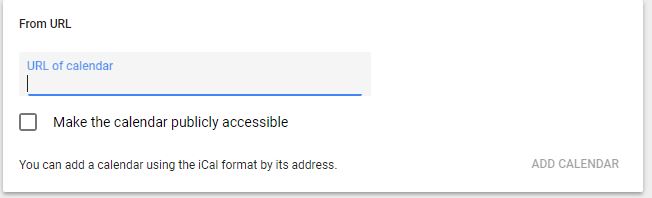iCal Feed Instructions
iCalendar (*.ics extension) is a popular file format used to distribute calendar information between different applications over the internet. FLBC distributes its academic, event, chapel and basketball calendars in an iCal format for the convenience of the faculty, staff and students. The feeds URLs and instructions for using them in the calendar programs Microsoft Outlook, Apple iCal, and Google Calendar are below.
Academic Calendar - https://calendar.google.com/calendar/ical/aflbs.org_ssetrobmrveq1mnqikd8k6omik%40group.calendar.google.com/public/basic.ics
Events Calendar – https://calendar.google.com/calendar/ical/aflbs.org_123kbr0eo8dq6krinfb6pv9p10%40group.calendar.google.com/public/basic.ics
Men’s Basketball Calendar – https://calendar.google.com/calendar/ical/aflbs.org_igrvoae75f6lpno8vdvs0gthc0%40group.calendar.google.com/public/basic.ics
Women’s Basketball Calendar – https://calendar.google.com/calendar/ical/aflbs.org_edjfshl8nru2uh7t4a3q7ugkj8%40group.calendar.google.com/public/basic.ics
Chapel Calendar – https://calendar.google.com/calendar/ical/aflbs.org_2it67qlh3f984i6gbra0t1ud3k%40group.calendar.google.com/public/basic.ics
Microsoft Outlook Instructions
To subscribe to an iCalendar feed using Outlook:
- Click on File from the main menu and click the Account Settings button.
- Click on the Internet Calendars tab
- Click the New button
- Type or paste one of the calendar URLs above then click Add
- In the Subscription Options dialog box, you can optionally rename the calendar. Make sure the box is checked in the Update Limit section.
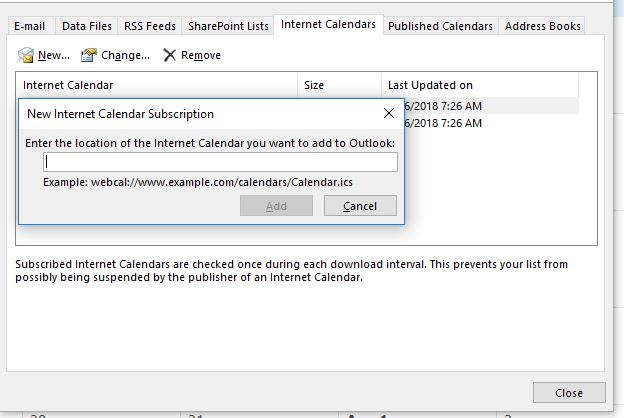
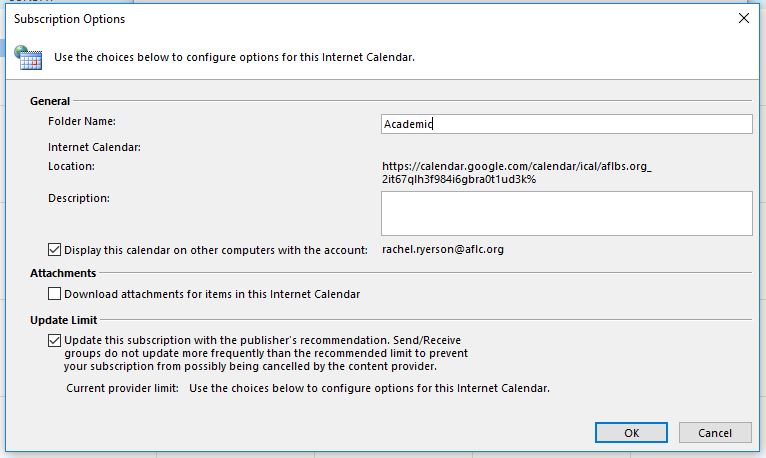
Apple iCal Instructions
- Open the Calendar program (in Applications)
- From the File menu select New Calendar Subscription
- Type or paste one of the URLs above into the Calendar URL field then click Subscribe
- Change the name and color (optional), change the Location to On My Mac (important!), and update the Auto-refresh frequency to Every day (important!), then click OK
- The events should now appear in your calendar
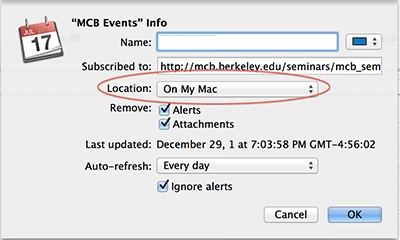
Google Calendar Instructions
To subscribe to an iCalendar feed using Google Calendar:
- On the left side next to “Other calendars” click on the Plus sign.
- From the menu select from URL.
- Enter the feed URL in the dialog box then click Add Calendar.